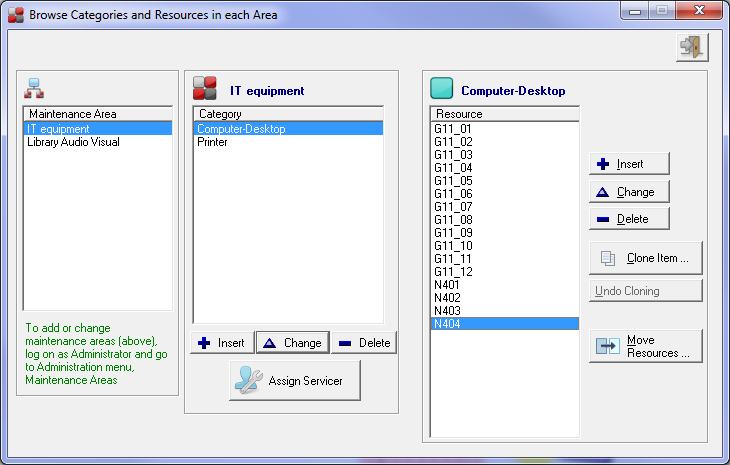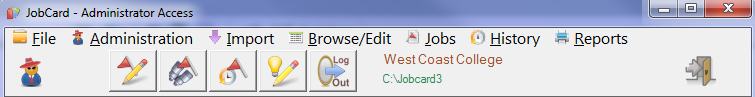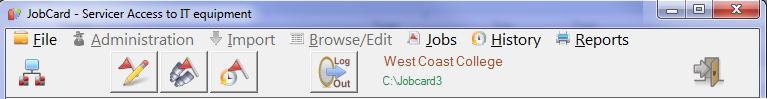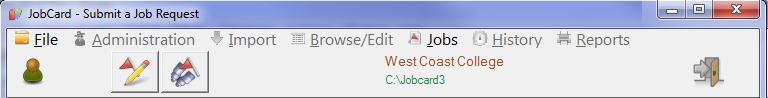Report faults from anywhere on the network
Maintain a history of serviced equipment
These screen dumps show the general way JobCard is used, and something about its organisation
|
link to screen shots (click the number) |
Simple to install and manage No specialist network skills required Jobcard works in the same way as BookIt, for those familiar with that product |
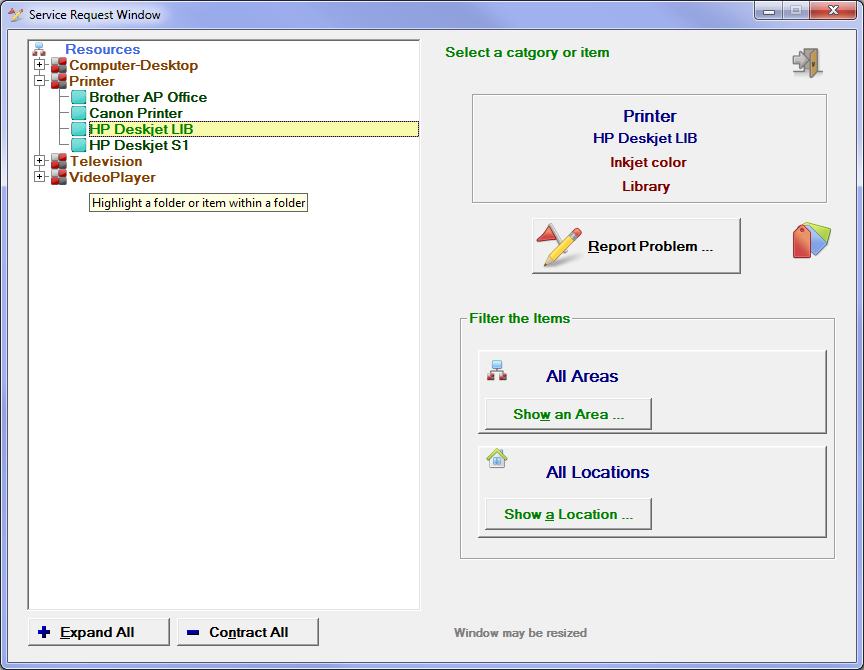
2. Staff member enters nature of problem, adds their name or code, submits it.
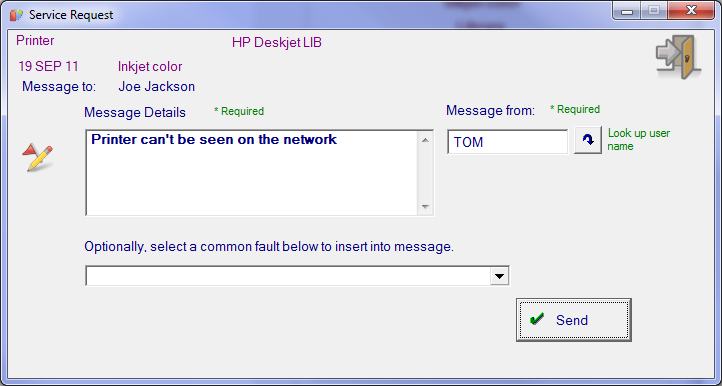
3.Servicers
view Job List. It regularly updates the display.
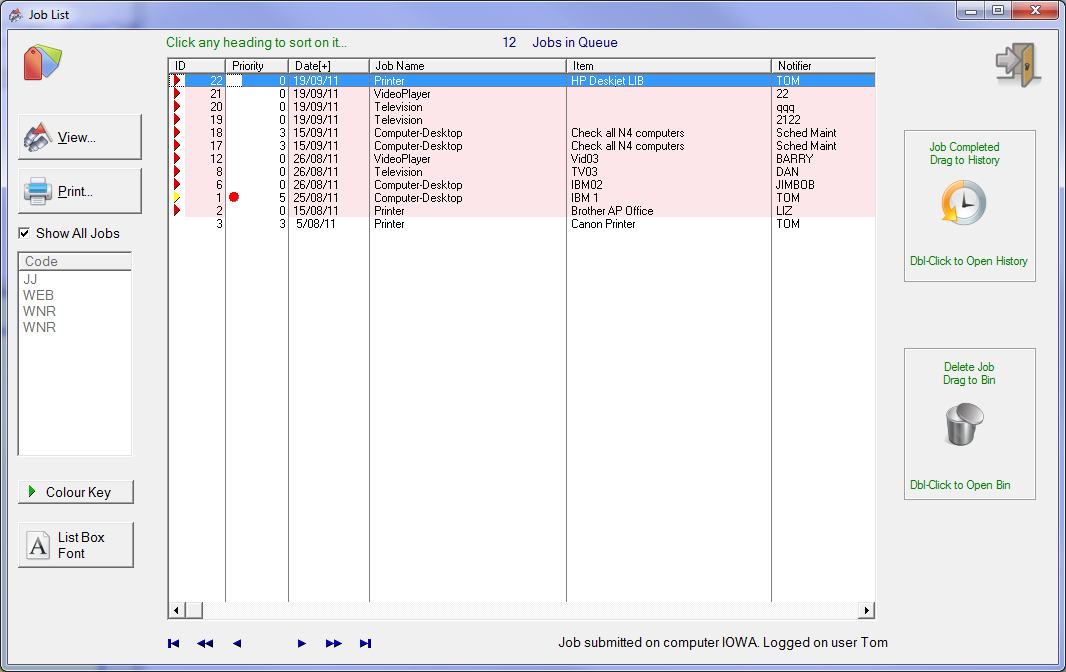
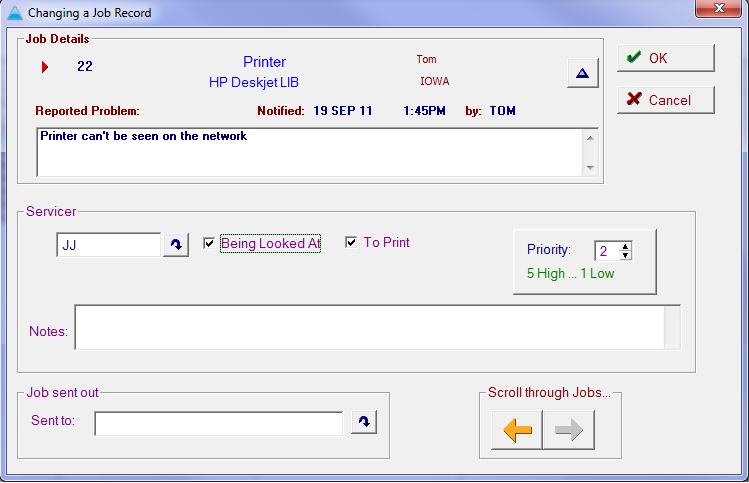
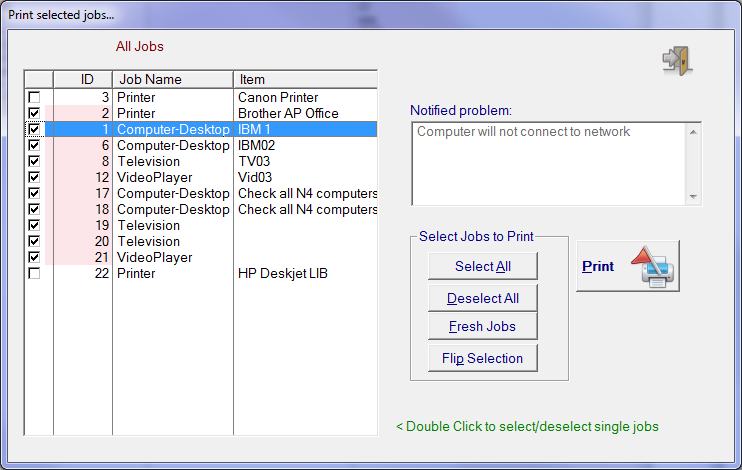
Filter by notifier, by servicer
Sort on any heading
Export
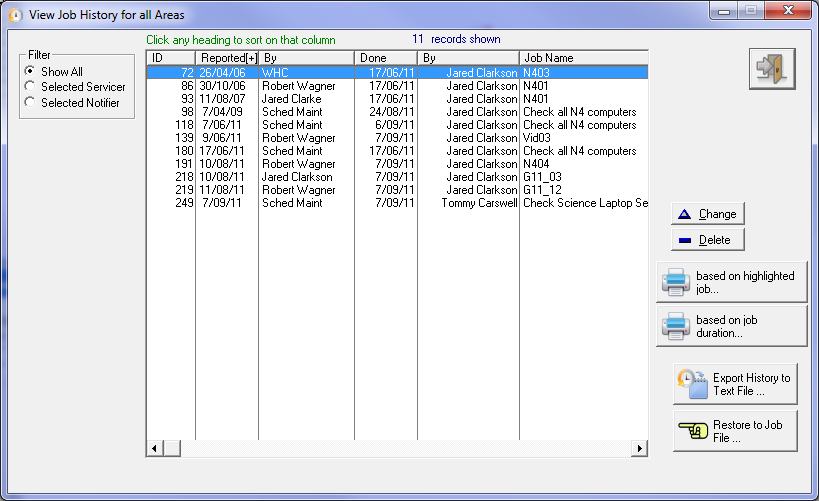
7. Scheduled
maintenance tasks automatically add to job list
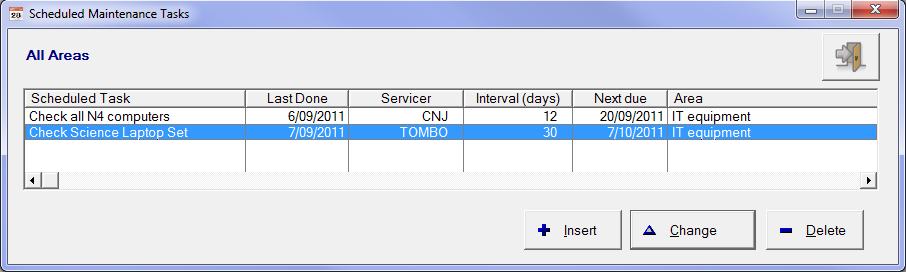
8. Organise
resources or job requests into
Maintenance Areas
Categories
Specific Items