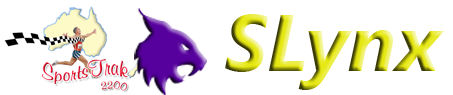
| CaRob Home | Download Slynx | Pricing |
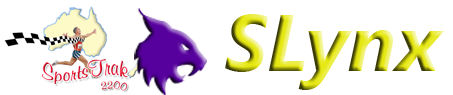
Download and install:
The installation includes full documentation in Windows Help, Web Help and PDF format.
On the initial install, it runs as a Demonstration Version, which is fully functional except it allows a maximum of 10 events to be transferred betwen SportsTrak and Lynx
Registration procedure:
1. Fax (03 5523 5144) or email an official order (on approval) to CaRob Computing. Include a contact person's details and email address.
2. CaRob will send an Activation code to the contact person's email. When Slynx is run and connected to the internet, you enter the Activation code. SLynx checks its status, which then is likely to be Trial or Full. Both modes are fully functional except Trial has an expiry date, after which the software reverts to Demo.
That will give you around 40 days to use the program.3. When we receive payment, the program status will be upgraded from Trial to Full and Slynx will read this upon startup, as long as you are on the internet at that point. After entering it, BookIt and/or NetBookIt will be licensed software.
You do not need to have internet connection to run SLynx, only when its status needs updating. See user guide page here