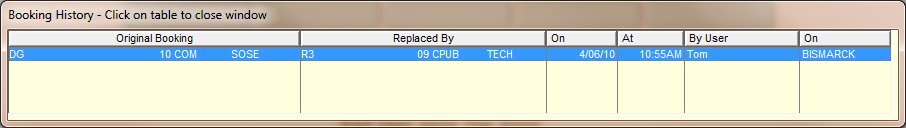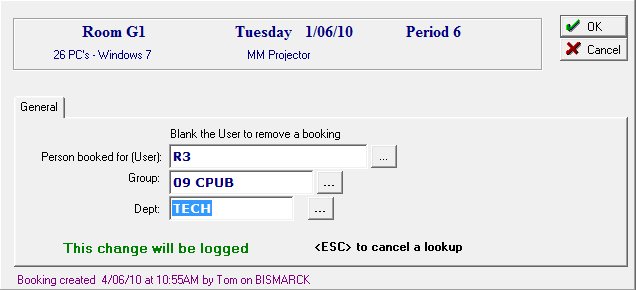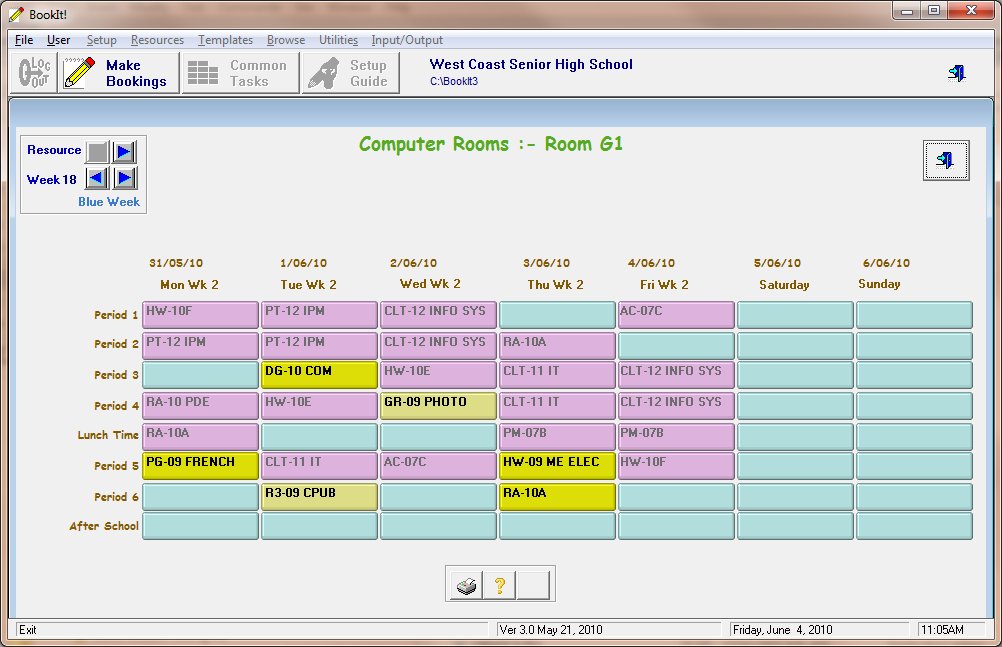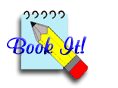
Major revision to BookIt and NetBookIt
The first major rewrite of BookIt since October 2003.
NetBookIt now offers all of BookIt's booking options, whereas in Version 2, NetBookIt was not fully functional with all the options.
The result is tighter integration of BookIt and NetBookIt. We now recommend NetBookIt as the primary booking interface because it is now fully featured with increased network performance over BookIt, safer data handling, and users are not being restricted to Windows machines.
BookIt
BookIt is still the administrative application and still offers all booking features and a range of new options:
Email the user when a booking is made or prior to the booking or both.
Email another person, eg a caretaker, immediately or prior to the booking, or both.
Hyperlink to NetBookIt from BookI or BI makes it easy for users who traditionally use the Windows programs.
Variable day structures. eg Timetable is based on 6 sessions but Thursday is 4 sessions + sport.
Better backup and restore, including automatic daily backup.
Bookings are stamped with user and computer who made the booking.
Force users to give notice period prior to a booking.
Weekly view is now Mon - Sun, not Sun - Sat.
New report on Resource Usage
Key windows are resizeable
NetBookIt
Working Demonstration here
NetBookIt now allows
Password protected resource bookings
Recurrent bookings
Linked Bookings
Email notifications
+ other features that it didn't have before
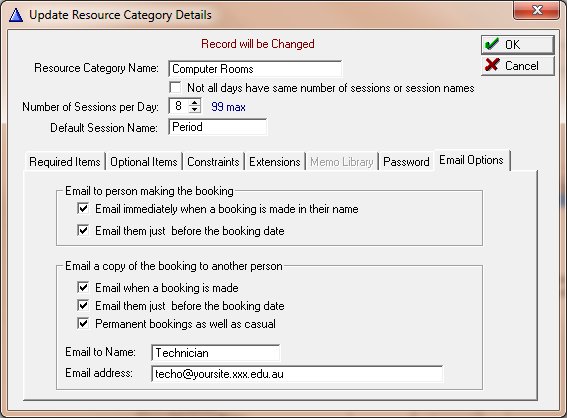
Email user when a booking is made or altered.
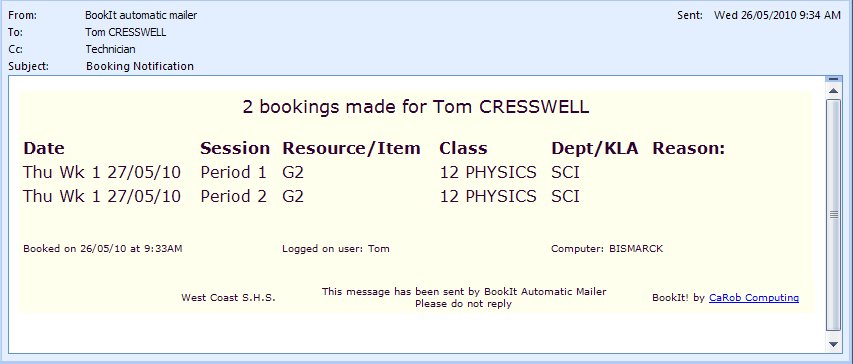
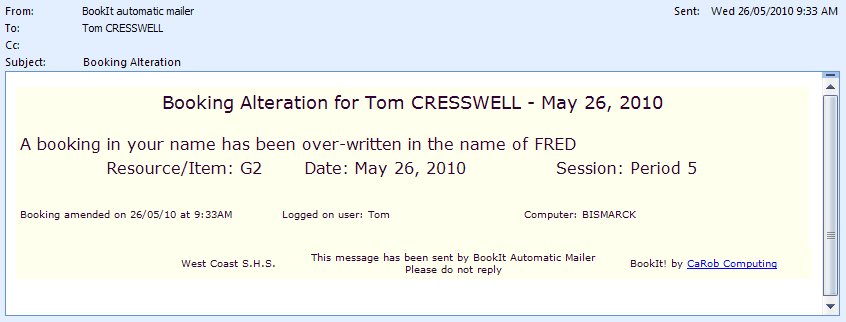
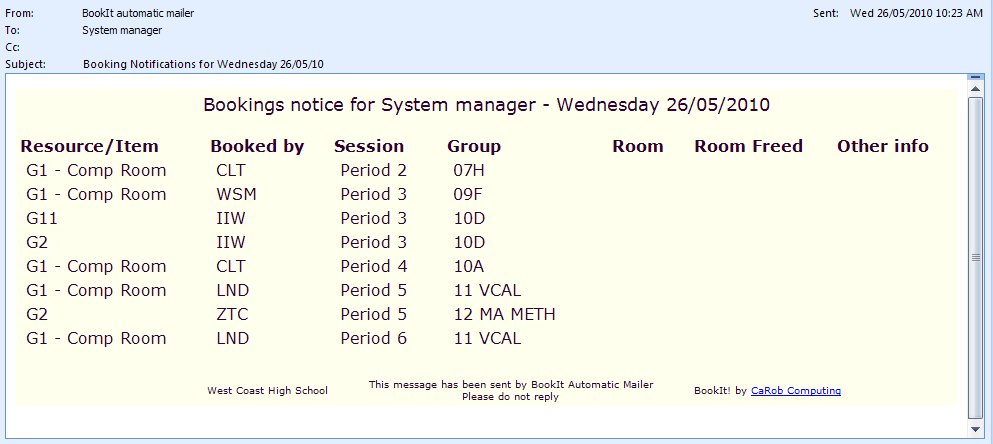
Hyperlink from BookIt to NetBookIt.
Netbookit imposes less network load than Bookit and offers greater data integrity so you may want to force users onto NetBookIt
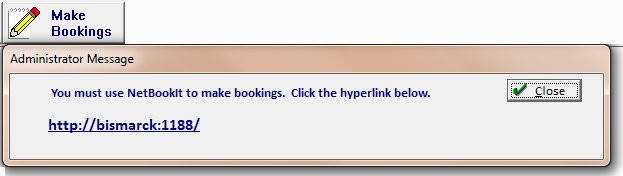
Variable day structure with any category.
You may have different session numbers in different orders with different names
Session names don't appear on the left because not all sessions on the row may have the same name. Instead they display when the cursor is on them and on the update form.
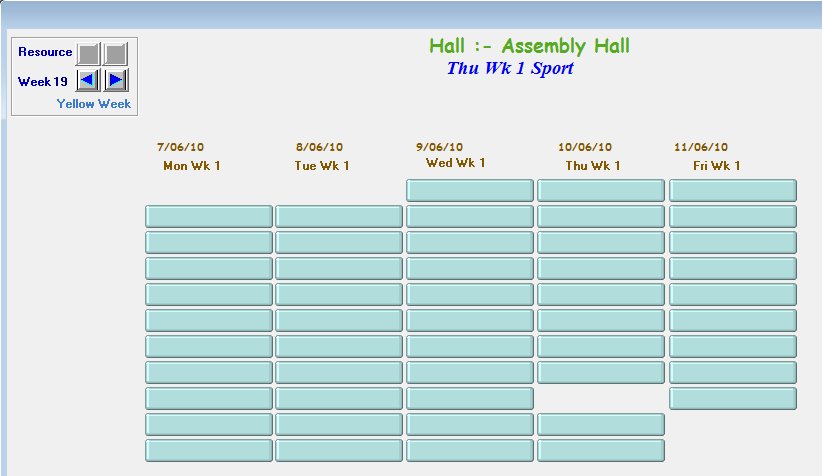
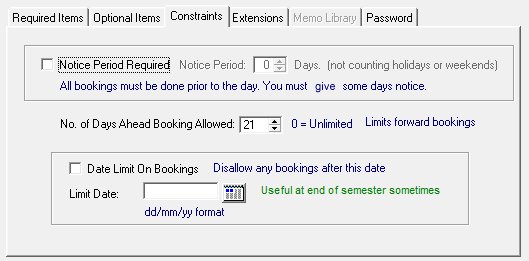
All reports print to screen and can be saved as .txt .pdf or html files.
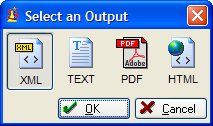
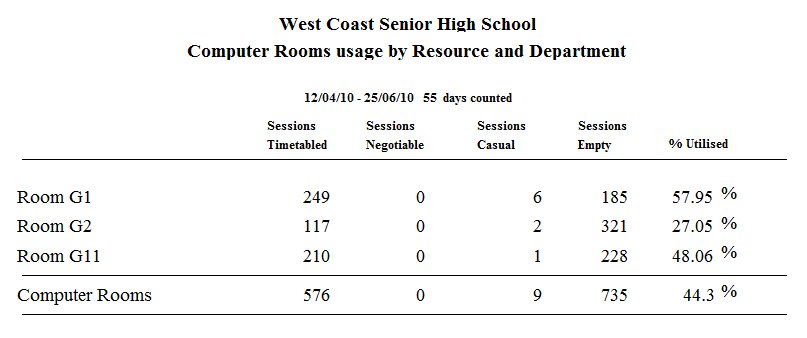
Strangely familiar yet different
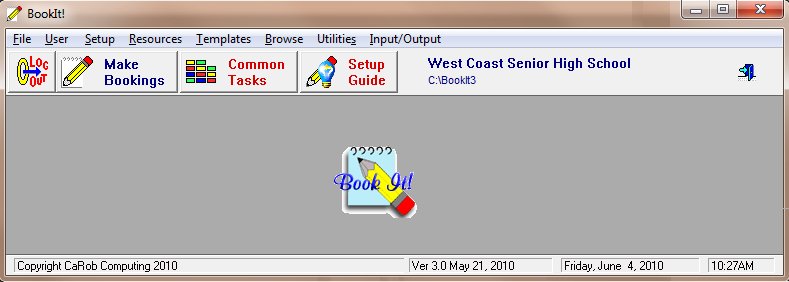
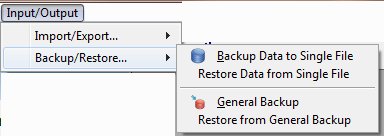
User & Computer stamped on a booking
seen on Change Log
and on Booking form