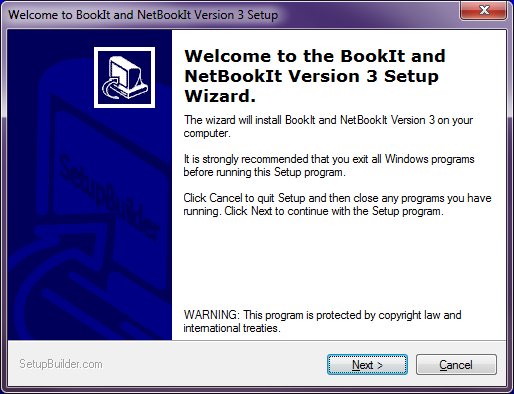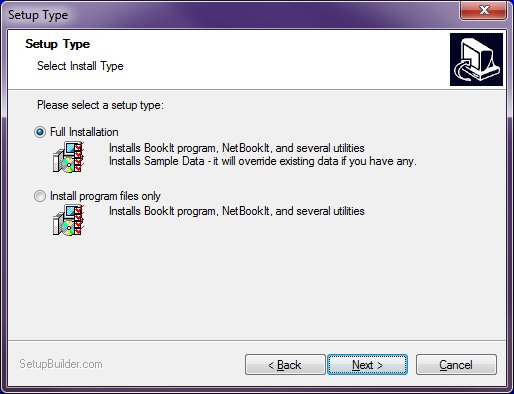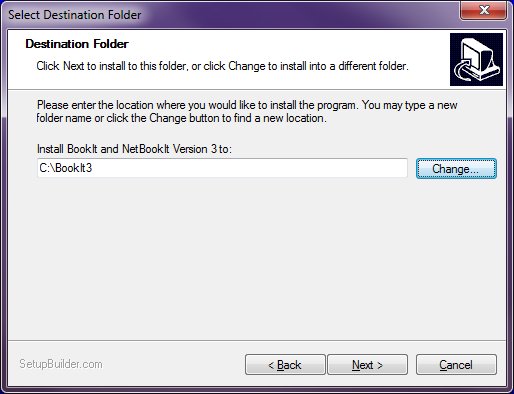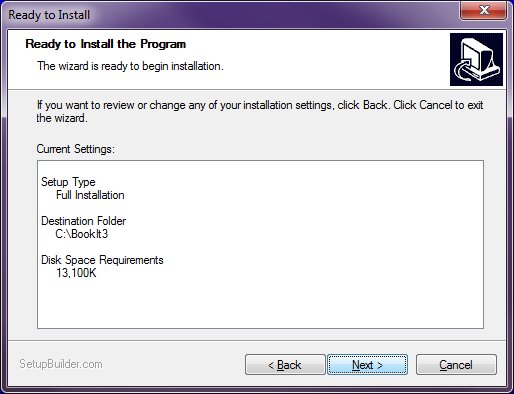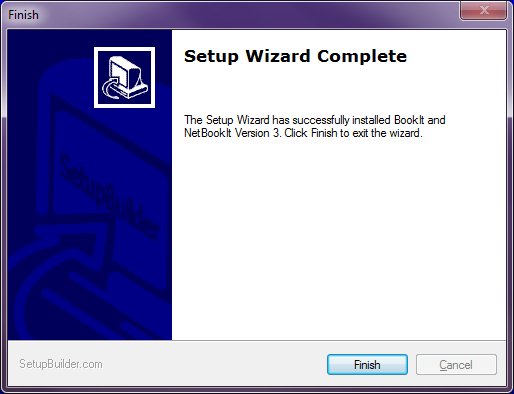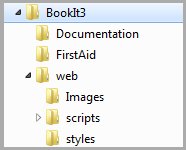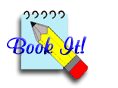
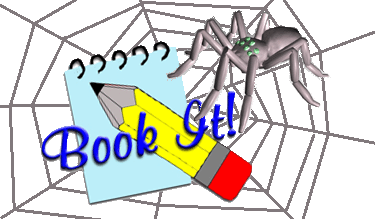
- If updating, Make a Backup of your entire BookIt folder before running the setup!
- Download the Setup program
-
Download the Installation notes
- These include instructions for converting earlier versions' data.
Read the installation notes, particularly with regard to data conversion if you are upgrading from BookIt2 or earlier. The setup provides a fully functioning BookIt 3 in Demonstration mode, with full documentation in .pdf format. See Registration procedure.
The administrator's password in the demo version is 'demo'
Updating an existing BookIt3
When upgrading from an existing BookIt 3 always back your data up for security.Then do a Program Only install.