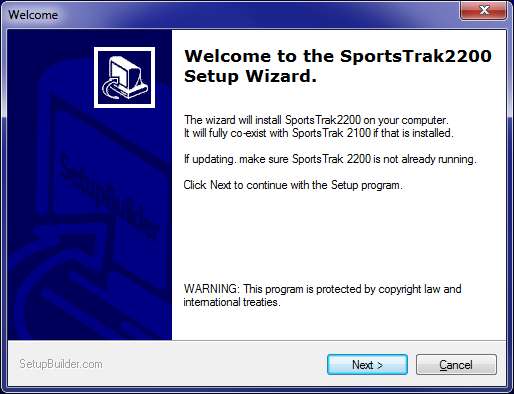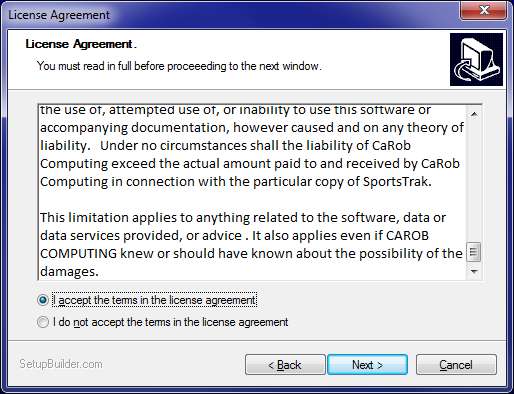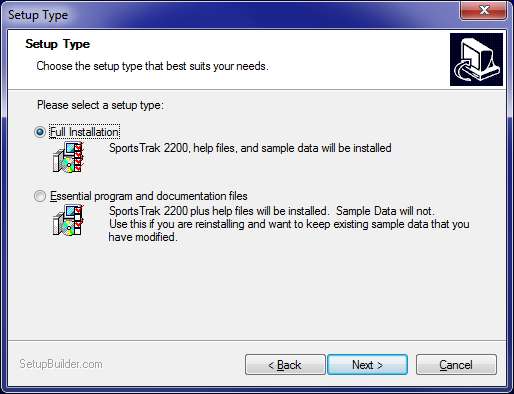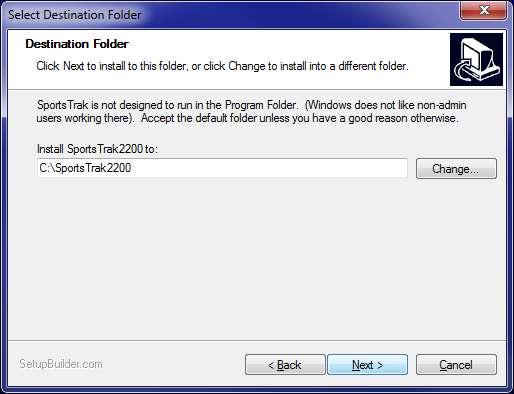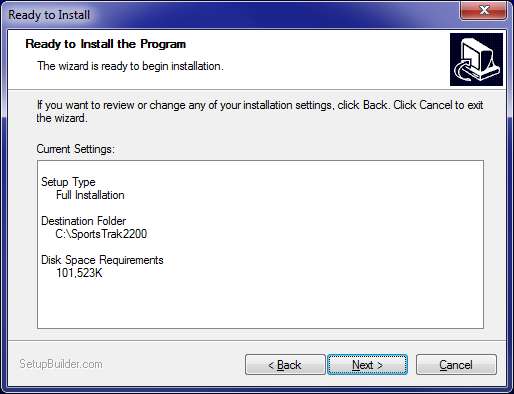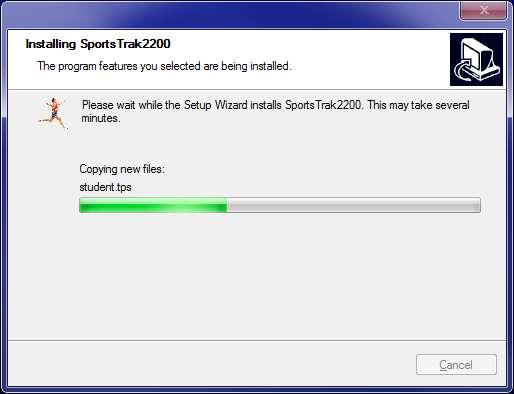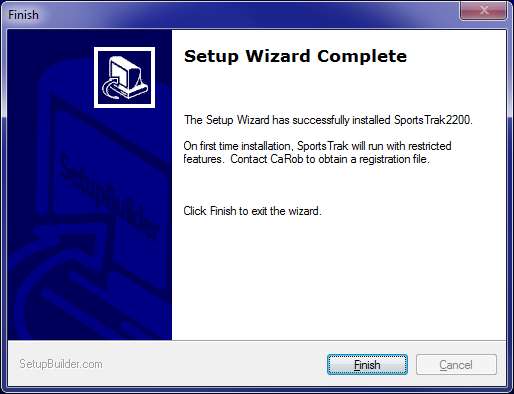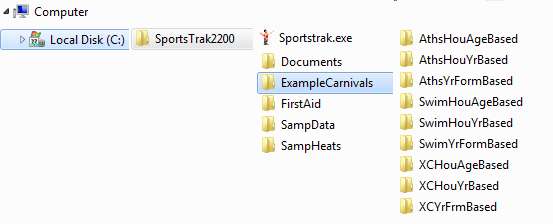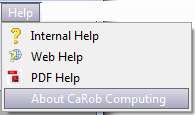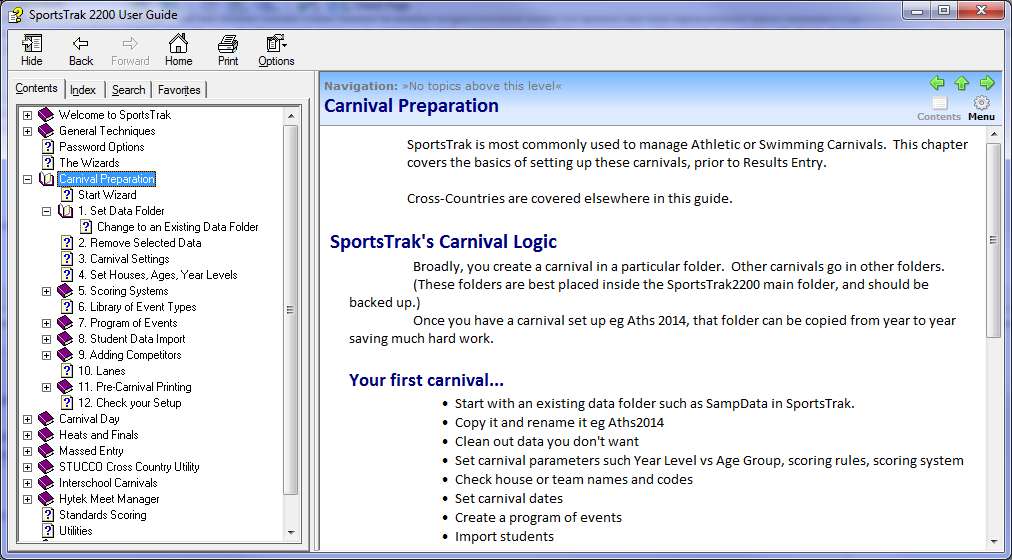| |
|
Run SetupST2200.exe
|
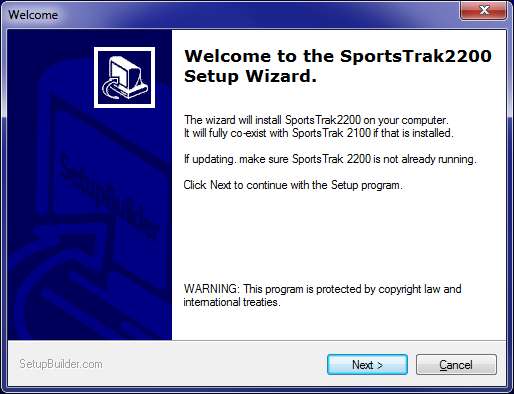 |
|
License Agreement
You must scroll to the bottom before you can click "I agree".
This means you should read the agreement. It is not long.
|
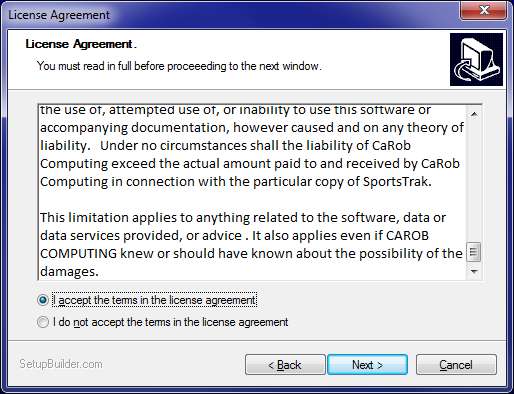 |
|
Choose Full Installation for first time installation
If, at a later time you update your program, you may choose to install the essential program files and documentation.
|
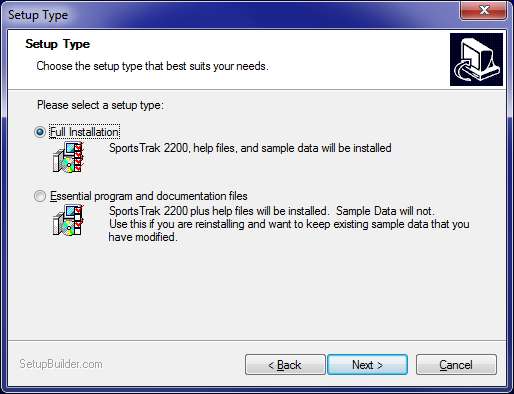 |
Accept this folder because it works for all users.
Data folders will be installed inside the folder that you select here. As a consequence, choosing the standard Windows Program folder is not recommended.
SportsTrak is code-signed and has a Windows 8 manifest so will run fine from this folder for non-admin users.
If different logged in users are to Use SportsTrak, this folder is accessible to everyone. |
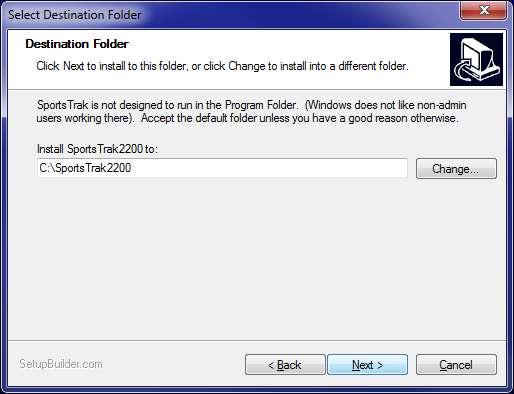 |
|
|
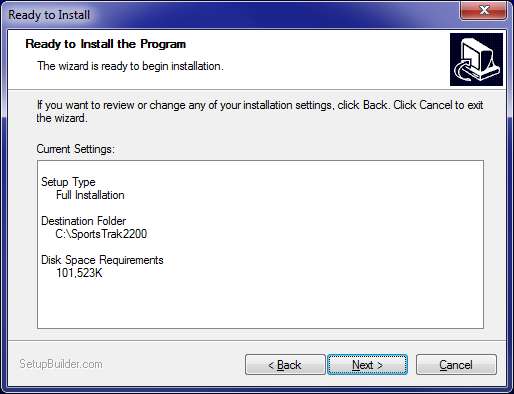 |
| |
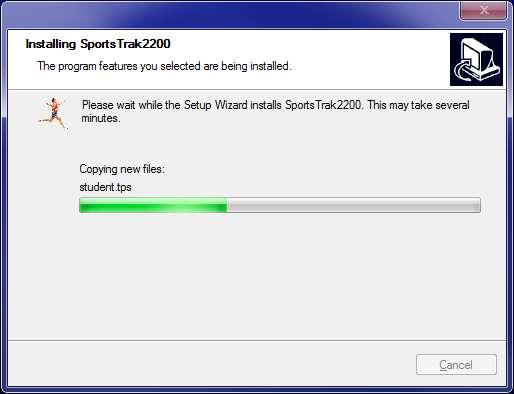 |
When finished you will have a desktop icon and and SportsTrak 2200 folder in your All Programs folder.

The installation does not modify your registry in any way. |
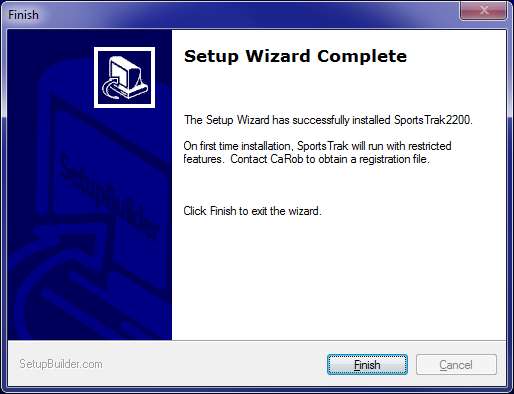 |
This folder tree will have been created on your computer. (not showing individual files apart from SportsTrak.exe)
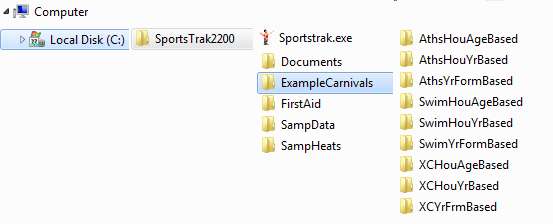
|
This structure has all the SportsTrak program files in the main folder and data in the underlying folders. The whole system is contained in the single folder SportsTrak2200. This folder may be copied onto any other Windows machine and it will run perfectly.
|
Running SportsTrak 2200 unregistered
This window displays when ST2200 is unregistered:
The restriction confines you to the sample data folder and limits the number of events in the program but most other functionality is present. |
 |
To Register
Upon receipt of an order CaRob will email a small registration file to place in the SportsTrak 2200 folder.
Your order may be on On-Approval basis so you are not committed to the purchase. You have 6 weeks of full functionality. If you purchase you are sent a Registration Code for on-going operation.
|
|
To Get Started
Go to the Help Menu
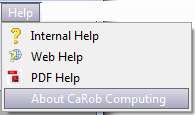
Choose Internal Help |
Notes on Help
Internal Help is Compiled HTML in the file ST2200.CHM inside the SportsTrak 2200 folder. Compiled help is context sensistive, meaning SportsTrak can jump to a help page relevant to the window you are on.
Windows will not permit compiled help to work across a network.
If you run SportsTrak across a network, use Web Help. This help is located on CaRob's web site. The content is the same as the compiled help, but is not context sensitive.
If you somehow cannot access compiled or web help, use the PDF help. This format has the advantage that you can print it.
|
|
Find Carnival Preparation.
This will guide you through a house carnival using the Wizard.
The wizard's windows also contain advice as you progress through them. |
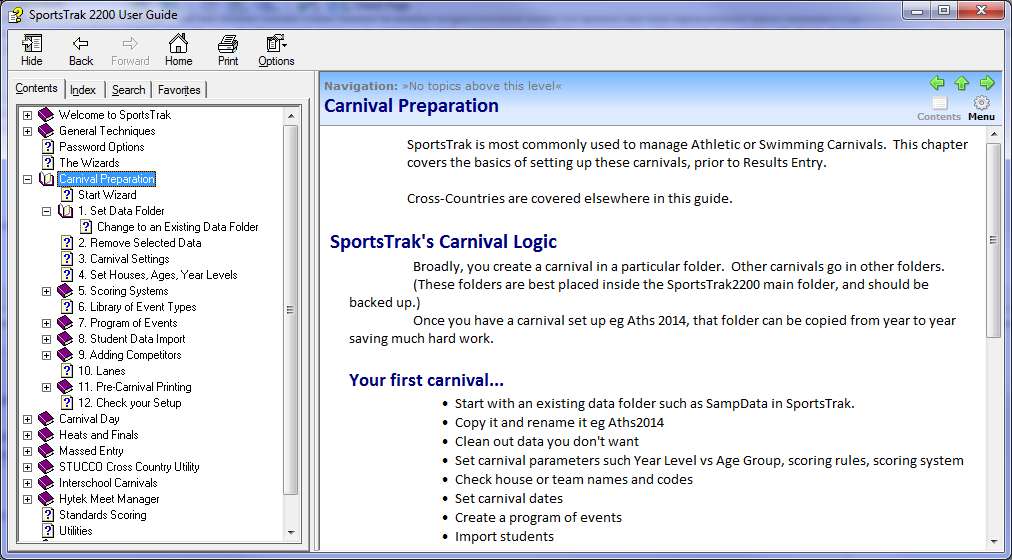 |