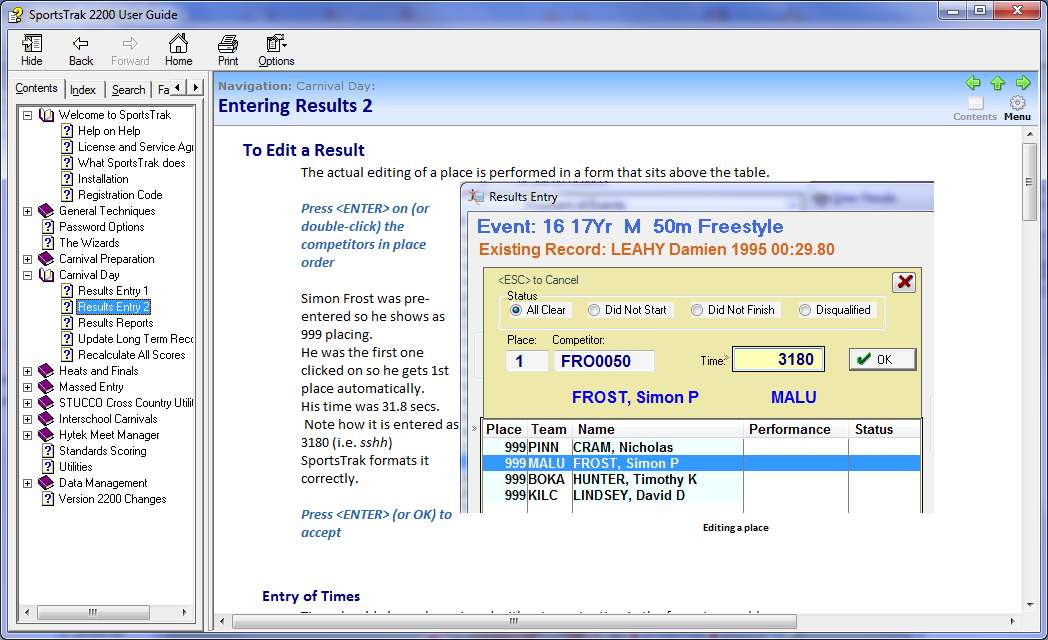
| Features Overview | Download SportsTrak 2200 | Pricing |
SportsTrak 2100 did most of what most users required, so why update?
Various reasons: No context help, difficult to learn from scratch, increasing use of Meet Manager and consequential data transfer issues, settings in different places, difficulties with entering data such as standards for example, many screens too small on modern computers, included features that tended to confuse users...
This version addresses these issues and others by
We suggest you run the installation program and look at it yourself. No registration is necessary to run it as a slight restricted demo.
Some of the changes:
➢ Integrated Help System - context sensitive on may windows.
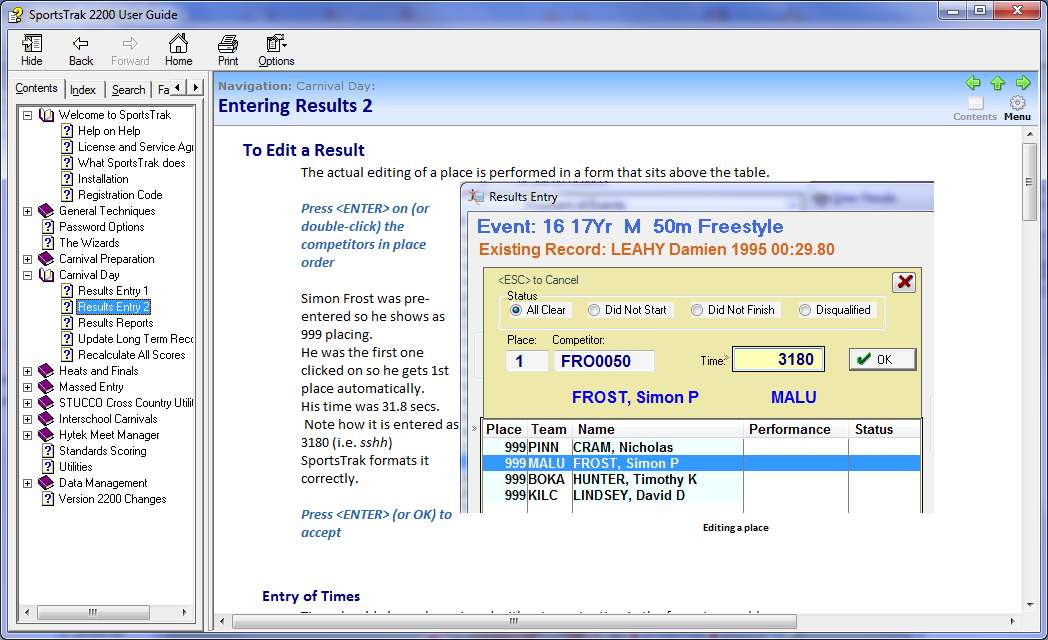
➢ Web Help - Compiled help (above) cannot function over a network, so web help is available from the Help menu. Click here to use it.
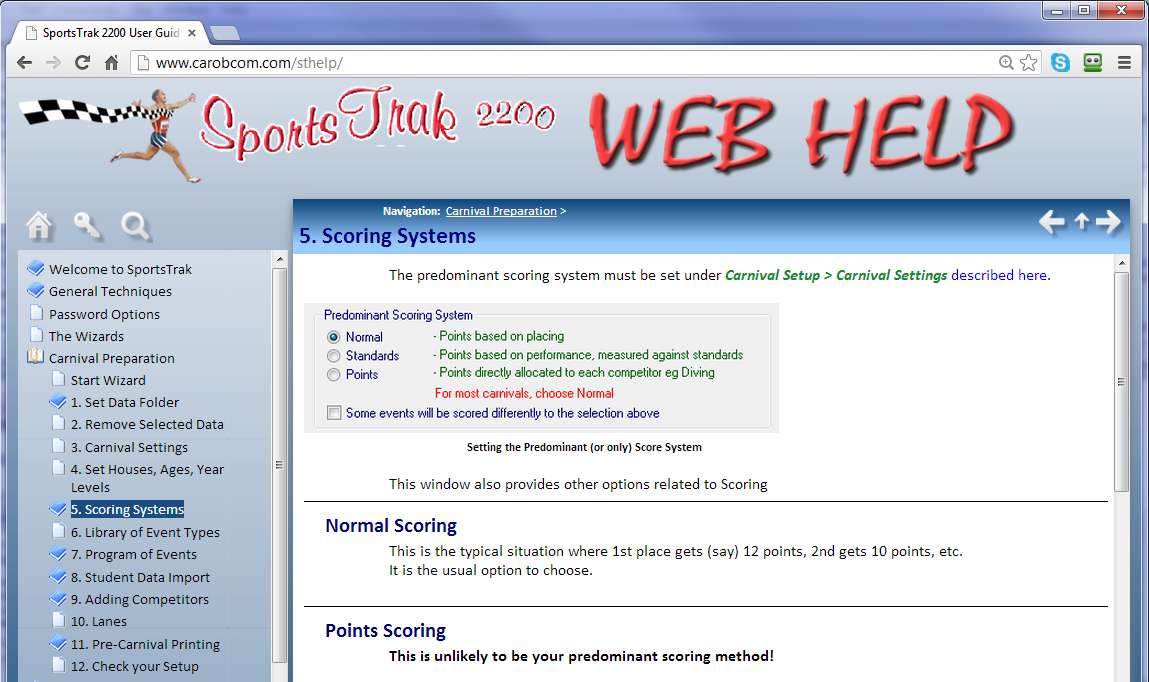
➢ All carnival settings are now on one window, not three as in ST2100
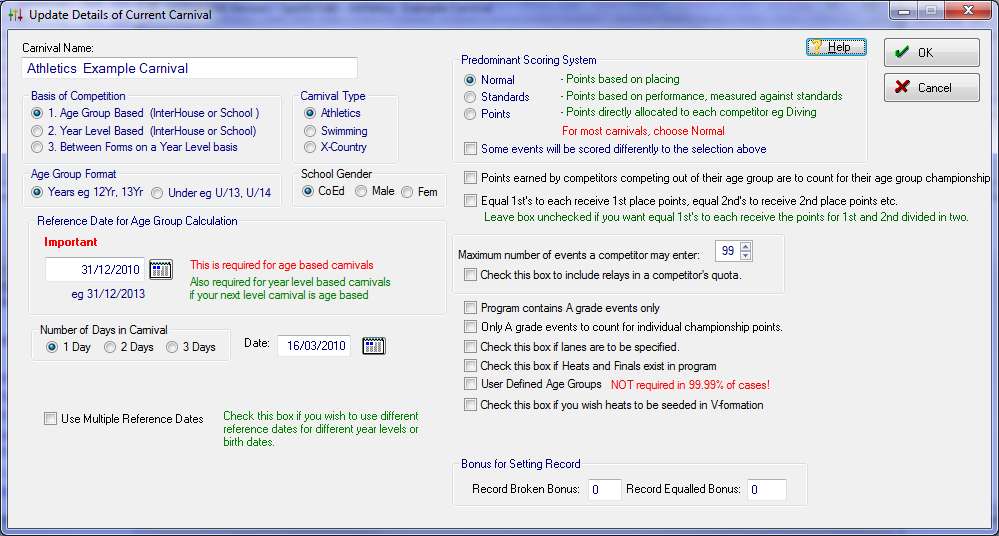
➢ Wizards guide users through nearly all major tasks
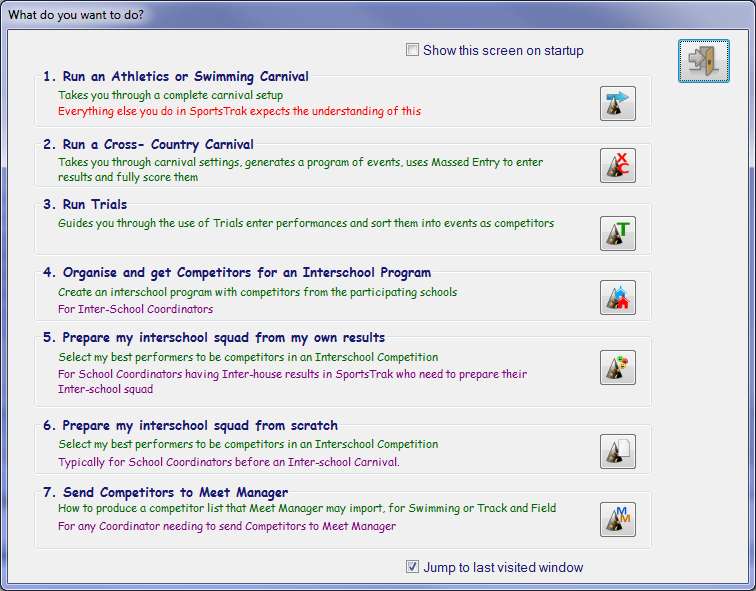
➢ Open events now have a Lower Age limit. eg Open Yr09 to Yr12 (or 15Yr to 21Yr) 50m Freestyle
This makes it easy to set an event as Open, but still restrict it to certain age groups. It makes for better compatibility with Meet Manager
➢ More information in Results Entry Window
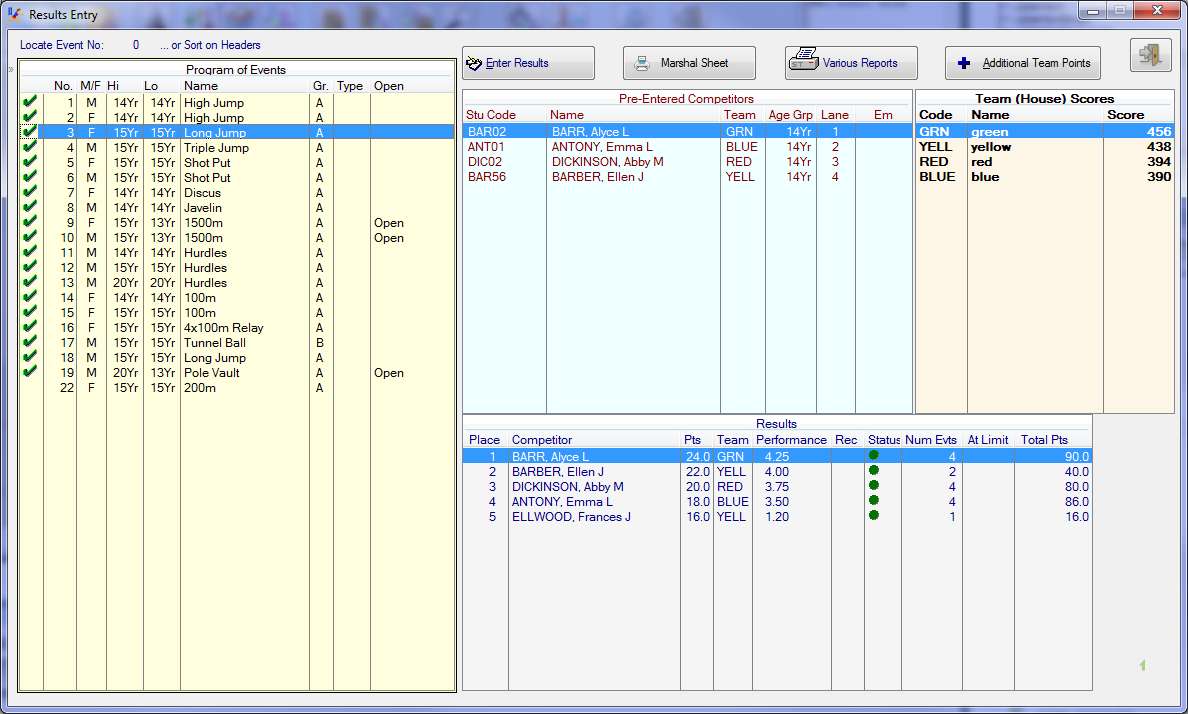
➢ Lane management has been totally reworked
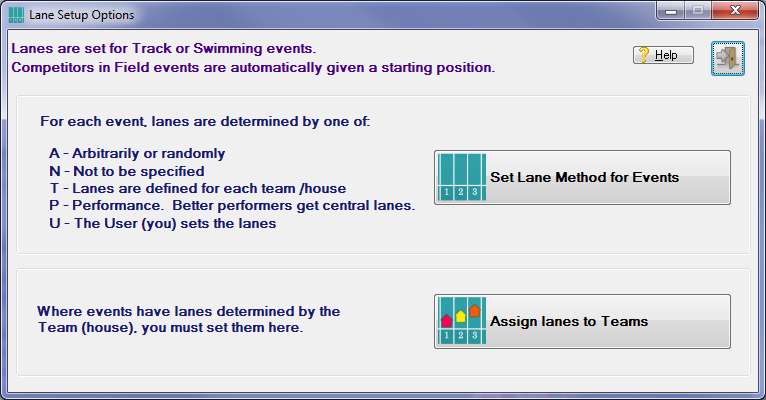
➢ Ability to Import Student Data from Excel Spreadsheet (an alternative to the text file method)
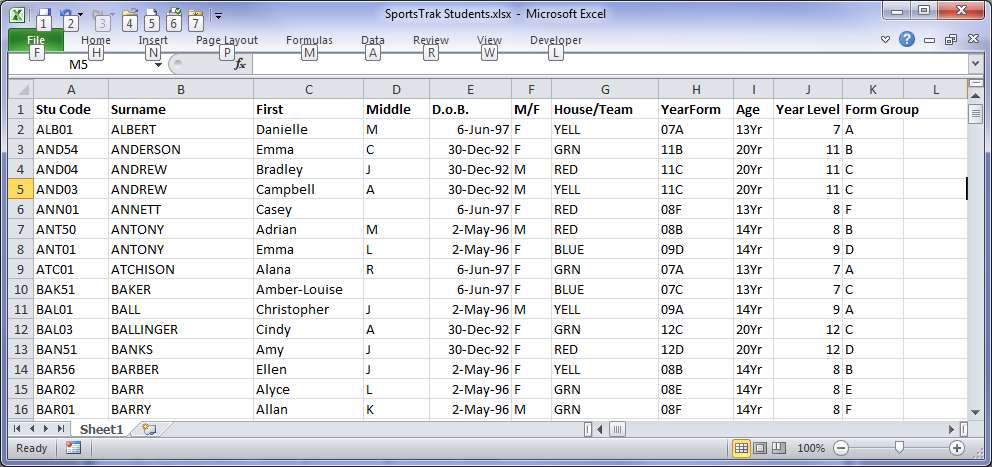
➢ Import/Export the Program of Events from Excel. Allows bulk editing or major modifications in Excel
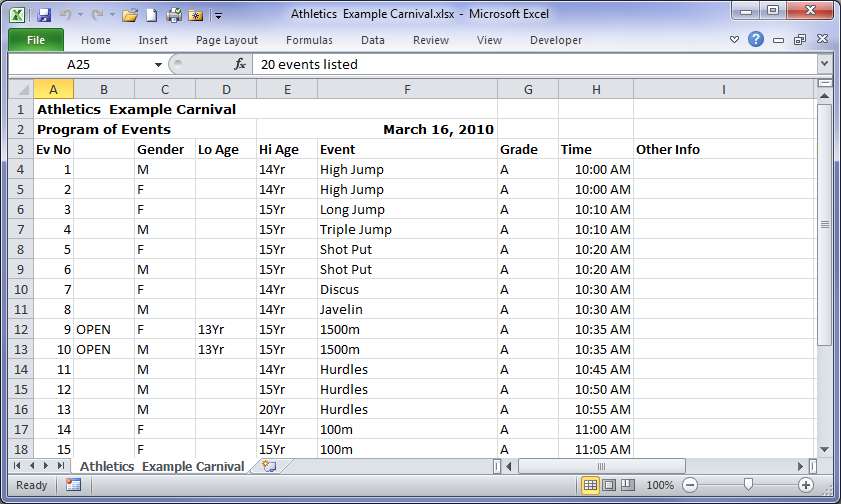
➢ Setting Standards is now straightforward through an import/export from Excel
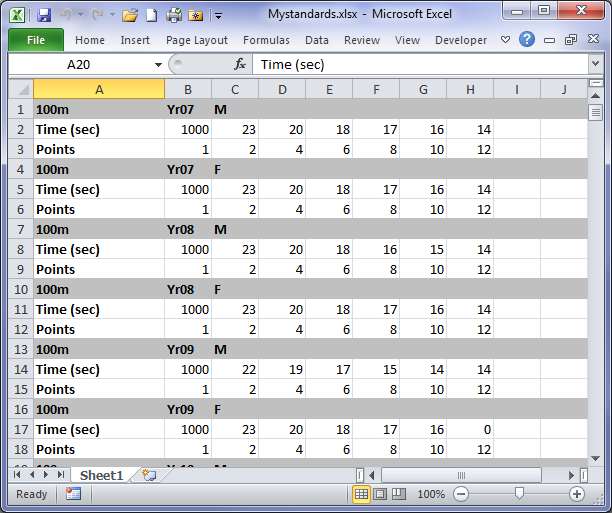
➢ Setting Score Systems can be done via an import/export from Excel
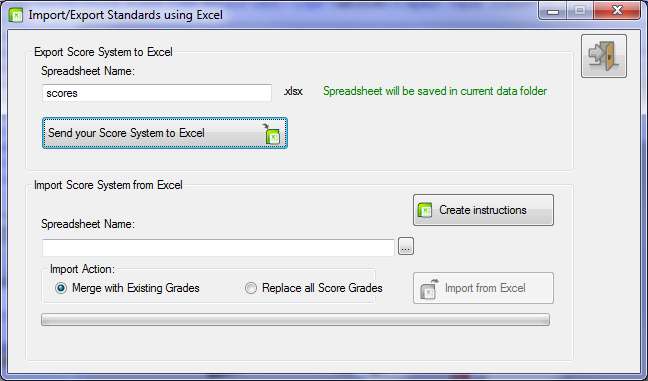
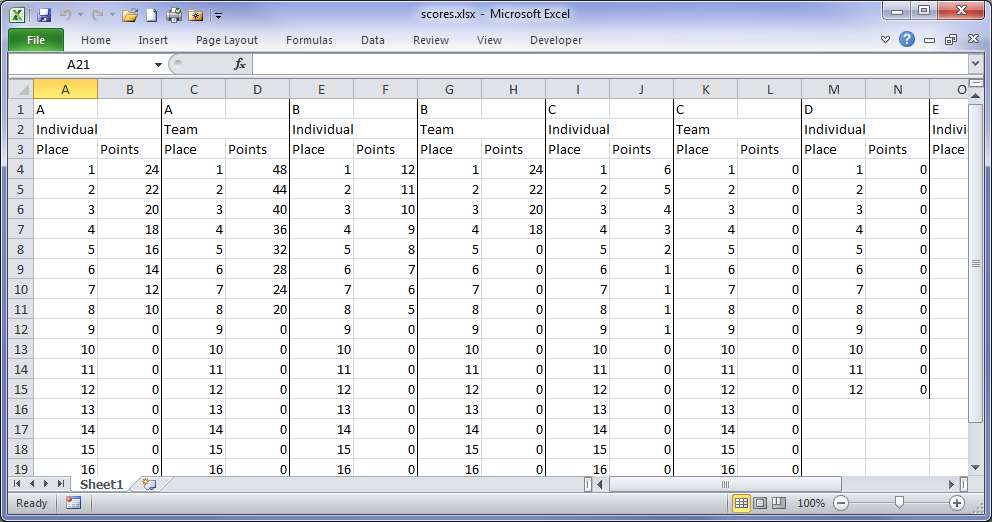
➢ Will import a Meet Manager Swimming EV3 file to which competitors can be added and allow creation of a MM SD3 import file
➢ Will import a Meet Manager Track & Field EV1 file to which competitors can be added and allow creation of a MM TXT import file
➢ Export Student list to Excel
➢ Send program of events to MS-Word
➢ Carnival.tps export file can now have a different file name
➢ Many screens are resizable and remembered
➢ Several key tables allow user definable fonts selection
➢ All screen sizing, placing, and fonts can be reset to default
➢ Wizard window can be set to open automatically when SportsTrak opens.
➢ New Data folders are by default placed inside the Program Folder, eg C:\SportsTrak2200\SWim2013
➢ Creating a new data folder prompts for Carnival type and creates appropriate default files
➢ Creating a new data folder allows you to copy an existing folder
➢ Non-existent previously used paths are automatically removed from the list of choices
Removed
➢ Long Term PBs and Personal Results
➢ Additional Records
➢ Auto-generate Program of events
Deprecated
➢ User Defined Age Groups. Most users do not need this and it causes headaches with data portability.
ST2100 compatibility
To accommodate the changes to lanes and the lower age limit we have stolen 7 characters from the Other Info field of the program of events. In ST2100 each event could have 35 characters of other information. In ST2200, this is reduced to 28 characters.